First click the View and go to
Toolbar> Customize
 |
| Refresh Button Step#01 |
Then Select Refresh button and click the Add Button from the left sight.
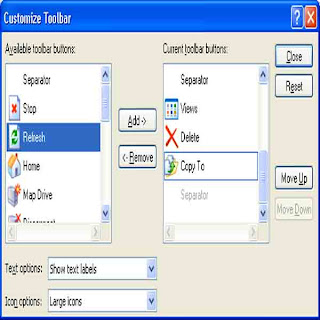 |
| Refresh Button Step#02 |
To move Refresh button left or
right at toolbar select Refresh from
right sight and Click Move up or Move Down button.
Then, by Selecting Show text labels
from Text options box click the Close button from right side.
 |
| Refresh Button Step#03 |
Now you can see your desire
button at My Computer Toolbar……..
You can add more buttons from
available toolbar button as your desire……………..
Good for new usere...........Thanks.All Update
ReplyDeletePost more about computer.......